This post will talk about you through the installation process of UiPath on your local
computer.
Requirements for Installing UiPath Studio
Before installing UiPath, we need to meet the following requirements:
Windows Computer:
We need a modern Windows (2007 and above) computer. Note that there is no MAC version of UiPath.
Knowledge of MS-office and the Internet:
If you are going to use UiPath, you need to have knowledge of spreadsheets, MS Word, etc.. with knowledge of the internet and software applications.
Basics of Robotic Process Automation (RPA):
It would be beneficial if the user had Basic knowledge of RPA.
Steps to install UiPath Studio
You need to follow the below steps to install UiPath Studio on your local system.
Step1: To install UiPath first, follow the link
https://community.uipath.com/
Step4: Next, Click Join Our Community
Step3: Next, we need to fill in the credentials in the form.
Step5: Now, click the button for requesting a trial.
Step 6: Next, you will get a link in your email id. Click that for downloading UiPath. It will
download an exe file on your computer.
Step 7: Now in order to install run the exe file named UiPathStudio.exe, you got in step6
Step 8: UiPath will start its installation on your computer.
Starting UiPath Studio:-
Once installation is done, open uipath studio exe


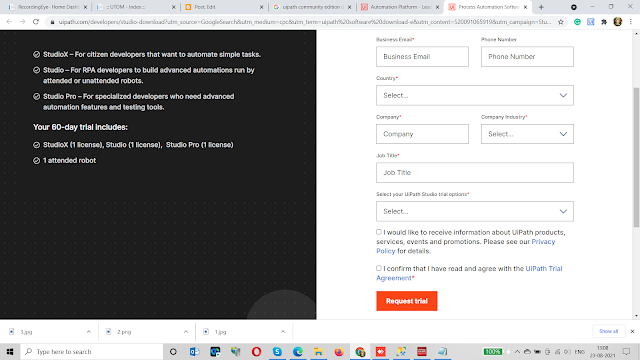


.jpg)
